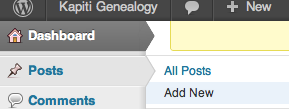Your initial password will be advised once your registration is complete.
It should be changed at your first site log in by visiting your profile.
At the same time you may select a nickname that will be shown with any of your edits or posts, as opposed to your formal username.
NB login names are not case sensitive, but passwords are.
—
Go to the head/shoulders icon top right of the page
Select Edit My Profile
To alter the name associated with your posts, change the nickname, and if necessary, select it in the “Display name publicly” pulldown box.
Scroll down to the bottom and input, and verify, your new chosen password.
When finished editing, click on
at the bottom of the screen.