To change your email address with Kapiti Genealogy, please log in to our website.
If by any chance when you log in you end up on a page that’s nothing like the website and possibly says “Dashboard” over on the lhs,
 go to the top black line, hover your mouse over where it says Kapiti Genealogy and select Visit Site.
go to the top black line, hover your mouse over where it says Kapiti Genealogy and select Visit Site.
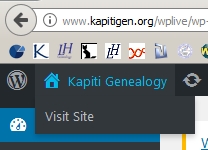
Normality should be restored and the screenshots below will then make sense.
It’s this bit over on the left hand side
using either your assigned Username, or the Email address we have on file for you – ie where we sent your last newsletter to.
Once logged in go to the Membership tab
then Members Only
then Your profile
Scroll down to the field headed Email and enter your new email address
Ditto in the next field labelled Retype Email to verify it.
Scroll down and click Update
All done.
Thank you

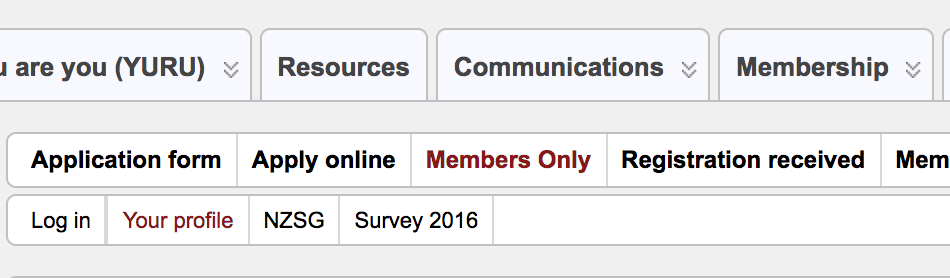
Have followed these instructions to the letter, but am unable to change my email address. No amount of highlighting and backspacing or deleting – or backspacing without highlighting – will make it budge!
Cheers
Blanche Charles